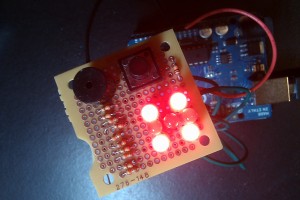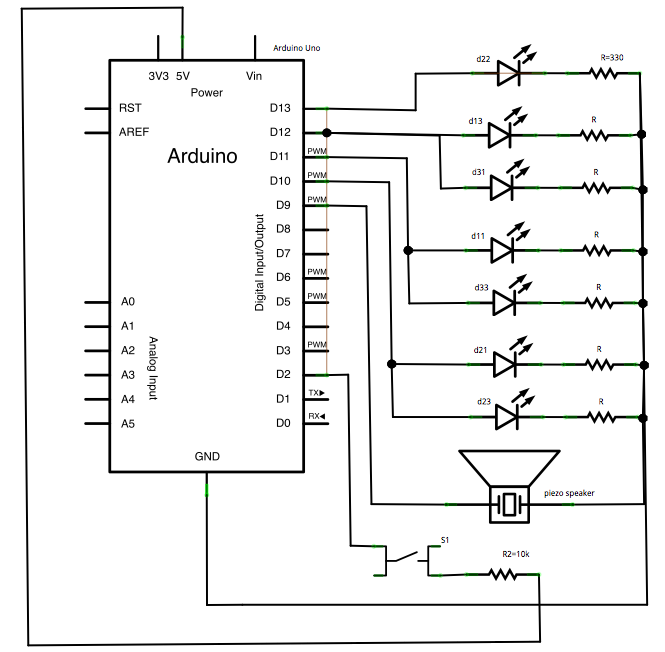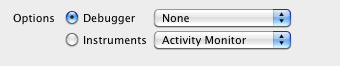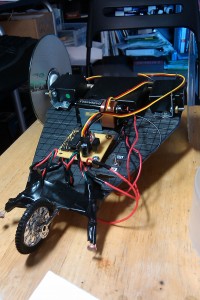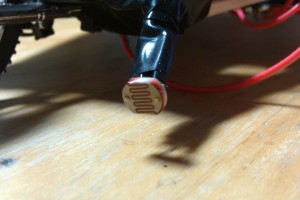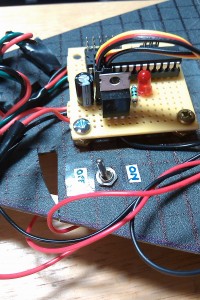Video:
Schematic:
LED layout:
| d11 | d13 | |
| d21 | d22 | d23 |
| d31 | d33 |
Code:
int generatingNum = 0;
int buttonPin = 9;
int speakerPin = 2;
void setup() {
pinMode(buttonPin, INPUT);
pinMode(speakerPin, OUTPUT);
pinMode(13, OUTPUT); // 1
pinMode(12, OUTPUT); // 2
pinMode(11, OUTPUT); // 4a
pinMode(10, OUTPUT); // 6a
randomSeed(analogRead(0));
}
void loop() {
int buttonState = digitalRead(buttonPin);
if (buttonState == HIGH && generatingNum == 0) {
generateNum();
}
}
void generateNum() {
generatingNum = 1;
int currentNum = 0;
for (int i=5; i<=25; i++)
{
showNum(0);
delay(100);
int nextNum = (int)random(1, 7);
while (nextNum == currentNum) {
nextNum = (int)random(1, 7);
}
currentNum = nextNum;
showNum(currentNum);
double delayTime = (.5*i + i*i*i)/20;
digitalWrite(speakerPin, HIGH);
delay(delayTime);
}
generatingNum = 0;
}
void showNum(int num) {
digitalWrite(13, LOW);
digitalWrite(12, LOW);
digitalWrite(11, LOW);
digitalWrite(10, LOW);
switch (num) {
case 1:
digitalWrite(13, HIGH);
break;
case 2:
digitalWrite(12, HIGH);
break;
case 3:
digitalWrite(13, HIGH);
digitalWrite(12, HIGH);
break;
case 4:
digitalWrite(12, HIGH);
digitalWrite(11, HIGH);
break;
case 5:
digitalWrite(13, HIGH);
digitalWrite(12, HIGH);
digitalWrite(11, HIGH);
break;
case 6:
digitalWrite(12, HIGH);
digitalWrite(11, HIGH);
digitalWrite(10, HIGH);
break;
default:
digitalWrite(speakerPin, LOW);
break;
}
}
[/sourcecode]